|
When families come in for Back to School Night, we quickly try to figure out those who may lend a hand throughout the year. Whether it be fore parties, field trips, celebrations, we need volunteers! One set of volunteers I never thought of until I attended a conference this summer are the DIGITAL VOLUNTEERS. What is a digital volunteer? It is someone who signs on to contribute to your students online work. If you are planning to post work of students on Twitter, Instagram, blogs, or other platforms, digital volunteers go on and comment on their work. This may seem silly, but think about how much kids love getting feedback. They thrive off of comments and positives. The quote below came from Rushton Hurley, who has changed my thinking on educational technology. Sharing student work globally makes it meaningful. Have parents, family members, community members (*cough cough* board members, principals, superintendents, business owners) sign up to comment on work. Students will think it is SO exciting! Let me know if you want to do this and I will set you up with an easy way to manage it.
1 Comment
 Click image to go to website! Click image to go to website! Have you heard of this website? If not, you need to go there ASAP! This is called Newsela, and it could be a game-changer in your classroom. Imagine you want students to read an article on space. You know that Student A is reading at a 400L (Lexile) and Student B is reading at a 1010L. They aren't going to read the article the same, and they are going to get different information out of it. What if I told you that Newsela can offer the SAME article at a student's reading level? You can customize articles to meet the needs of your students. Check out the graphic below where you can see just how easy it is to change the reading level. Mind blown, right? This article can be read by all students, getting the important information, but differentiated to benefit all students.
If you go to their site to sign up, sign in with your Google account, then put in the Hallsville zip code to choose your school. Then you can create a class. This is pretty cool...you can assign and quiz students over articles in Newsela. Pretty awesome! They can make notes when they are logged in to their account, too. There is a PRO version that gives more options as far as collaboration is concerned, but there are other ways we can work on that if you don't have the money to spend on this. It is also a Google Chrome app for Newsela. This is one of the most talked about apps at the conferences I have attended. This is great for grades 2-12.  Think about Back-to-School Night. Parents file in, you are connecting with all of them quickly, trying to make a good first impression, giving them information, and it is just a rush. Then you hit the end of the night, realizing parents didn't fill out the contact log or that you wanted to send a thank you for coming note, but don't know where to send it. Google Forms is here to help! Go to Google Forms and make a Form, get a URL, shorten it (makes it easier to display), display it in the room OR make a QR code for parents to scan to go there instantly. When they get to the Form, have them put in their contact information. I recommend asking for the following information:
Keep it short and simple. The responses will fill in to your spreadsheet. BAM! Instant contact collection. |
AuthorFifth grade teacher in a 1:1 iPad classroom, sharing my journey with technology in the classroom Categories
All
Archives
March 2020
|
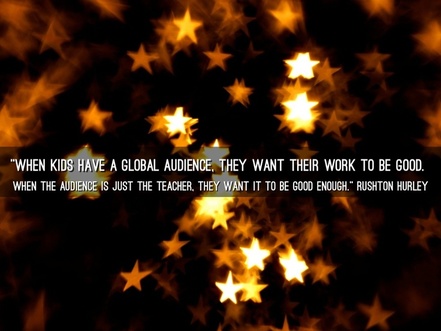
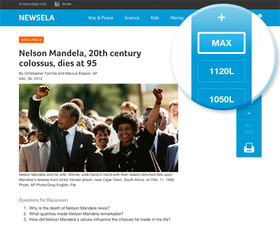
 RSS Feed
RSS Feed